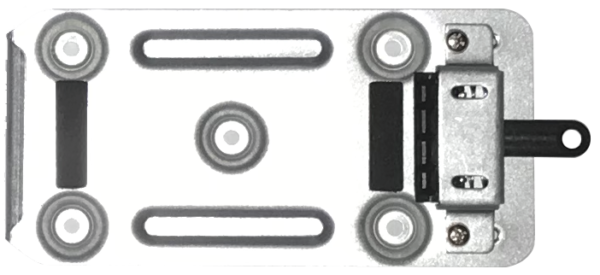Mounting Plate – For Inline Fan 150/200mm
The Mounting Plate for Inline Fan 150/200mm is the ideal answer for speedy and simple establishment of your inline fan. Its durable development and all inclusive plan make it reasonable for a large number of uses and makes it simple to introduce on different surfaces. The plate is produced using substantial aroused steel and is intended to offer dependable help and solidness. It accompanies four pre-penetrated openings to oblige standard mounting screws, and four plastic supplements to shield the surface from expected harm. With its strong plan and solid execution, the Mounting Plate for Inline Fan 150/200mm is the ideal decision for your establishment needs.
- Description
Description
Types of Mounting Plates
There are several types of mounting plates available for inline fans, and choosing the right one depends on various factors, including the fan’s size and weight, the surface it’s being mounted on, and the environment it will operate in. Here are some common types of mounting plates to consider:
– Galvanized steel plates: These are the most common type of mounting plates and are suitable for most inline fans. They are made of durable, galvanized steel and come with pre-drilled holes for easy installation. They are available in various sizes and can support different fan weights.
– Plastic plates: These are lightweight and easy to install, making them suitable for small inline fans. They are made of durable plastics and are available in different colors to match the fan’s design.
– Rubber isolator plates: These are designed to absorb vibration and reduce noise, making them ideal for installations where noise is a concern. They are made of rubber and come with pre-drilled holes for easy installation.
– Magnetic plates: These are suitable for temporary installations or situations where drilling holes is not an option. They are made of durable materials and come with strong magnets that securely attach the fan to the surface.
Before installing a mounting plate for an inline fan, you’ll need a few tools and materials. These include:
– A mounting plate suitable for your fan’s size and weight
– Screws and plastic anchors
– A drill
– A screwdriver
– A level
– A pencil
– A measuring tape
Step-by-Step Guide to Mounting Plate Installation
Now that you have all the necessary tools and materials, follow these steps to install the mounting plate for your inline fan:
1. Choose the location: The first step is to choose the location for your fan. The ideal location is where air circulation is most needed, and where it can draw in fresh air and expel stale air easily. Use a measuring tape to determine the distance between the fan’s intake and exhaust ports.
2. Mark the location: Once you’ve determined the location, use a pencil to mark the spots where the mounting plate will be attached. Use a level to ensure that the markings are straight and even.
3. Drill the holes: Use a drill to make holes in the marked spots. Make sure the holes are the same size as the plastic anchors you’ll be using.
4. Insert the anchors: Insert the plastic anchors into the holes you drilled.
5. Attach the mounting plate: Using screws and a screwdriver, attach the mounting plate to the surface. Make sure the plate is level and securely attached to the surface.
6. Mount the fan: Once the plate is securely attached, mount the fan onto the plate using the screws provided. Make sure the fan is level and securely attached to the plate.
7. Test the installation: Turn on the fan and check for any vibration or noise. If there is excessive vibration or noise, adjust the mounting plate and fan until they are properly aligned.
Common Mistakes to Avoid During Installation
When installing a mounting plate for an inline fan, there are several common mistakes to avoid. These include:
– Choosing the wrong size or type of mounting plate for your fan
– Not properly measuring the distance between the fan’s intake and exhaust ports
– Not using a level to ensure the mounting plate is straight and even
– Not using the correct size of screws and plastic anchors
– Not properly tightening the screws, leading to a loose and unstable installation
Testing and Troubleshooting the Installation
Once you’ve installed the mounting plate and fan, it’s essential to test the installation to ensure that everything is working correctly. Turn on the fan and check for any vibration or noise. If there is excessive noise or vibration, adjust the mounting plate and fan until they are properly aligned. If the problem persists, you may need to replace the mounting plate or the fan.
Maintenance and Cleaning Tips for Mounted Inline Fans
To maximize the efficiency and longevity of your inline fan, it’s essential to perform regular maintenance and cleaning. Here are some tips to keep your fan in good condition:
– Clean the fan blades regularly to remove dust and debris that can reduce the fan’s efficiency and increase noise.
– Check the mounting plate and fan regularly to ensure that they are securely attached and aligned.
– Lubricate the fan motor regularly to reduce friction and noise.
– Replace the fan filter regularly to prevent the buildup of dust and other pollutants.
Additional Resources for Mounting Plate Installation
If you need additional help with mounting plate installation for inline fans, there are several resources available. These include:
– Online tutorials and videos that provide step-by-step guidance and troubleshooting tips.
– Manufacturer’s manuals and guides that provide detailed information on installation and maintenance.
– Local HVAC professionals who can offer expert advice and installation services.
Conclusion
Proper mounting plate installation is crucial for the efficient and safe operation of inline fans. Choosing the right type of mounting plate, using the correct tools and materials, and following the step-by-step process can ensure that your fan is securely attached and aligned, reducing the risk of vibration, noise, and damage. By performing regular maintenance and cleaning, you can ensure that your inline fan operates at its best and provides fresh, healthy air circulation.